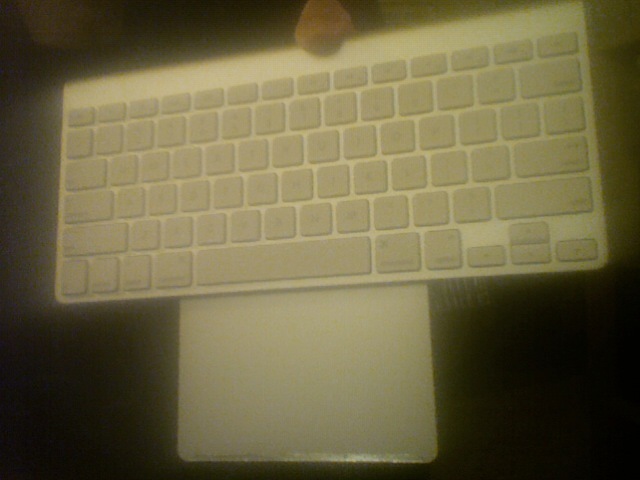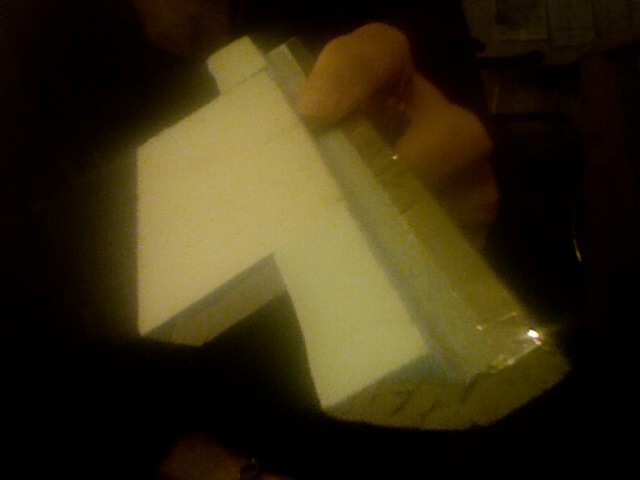So, I’d been wanting a bluetooth keyboard and trackpad for a while. I spilled water on my laptop keyboard and fried a few of the keys, so I could finally justify the purchase.
First, let me say: quality of life significantly improved. all the more so, due to my screen constantly blinking out, I need to use my flatscreen as a monitor. Plugging the computer in to the monitor and power over by the TV stand and using the keyboard remotely is a godsend.
But of course, nothing ever works how you envision it will when you order it. These things were designed for tabletop use and I want them both on my table and also in my lap.
First step was affixing the 'pad to the 'board. (apologies for terrible pix)
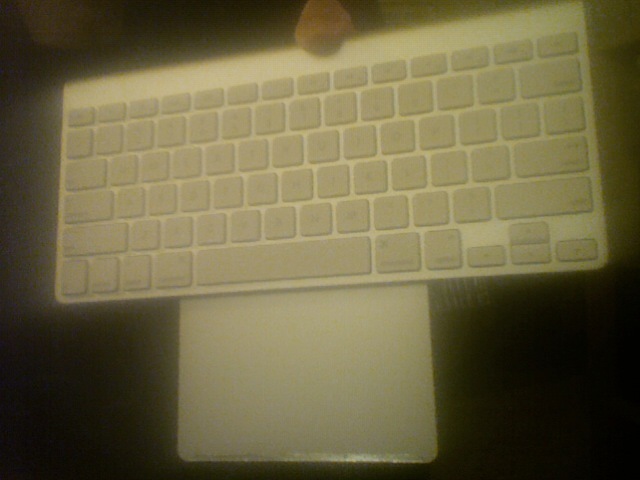
This was done first with steel tape, but the edges needed reinforcement with gorilla tape after a day. (the wood bit came later, as I’ll explain.)

So far. so good, except when it wasn’t in my lap, the build rested on both components’ battery cases which left the 'pad cantilevered in the air; it was was straining the tape and not possible to use on a flat surface. The typing angle of the 'board was a bit flat, as well. Both issues solved by crafting a spacer-wedge out of construction foam and held together with some glue and an overlay of steel tape which also keeps the colors themed nicely.

Cool thing is, it isn’t affixed to the 'board at all, it just wedges in between both battery cases with friction (shown separately and upside-down)
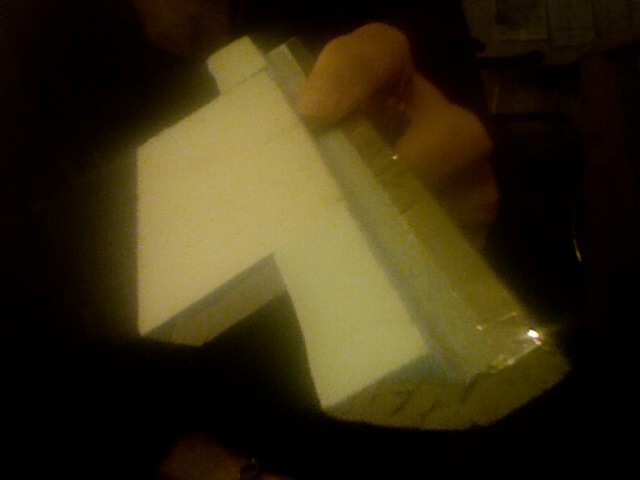
Before I ordered it, I assumed the whole trackpad clicked like it was a Trouble pop-o-matic bubble (which it really ought to.) After it arrived, I didn’t think the pad was clickable at first and I was using the “tap” setup (which was too sensitive and kept selecting stuff when I didn’t want to) but then I realized that the click buttons are in the feet. Again, not compatible with lap use, so I had to affix the board under there. That part could work better, I’d size it a bit differently if I were to do it again, but it’s still pretty good. I’m pretty happy with how it all works right now.